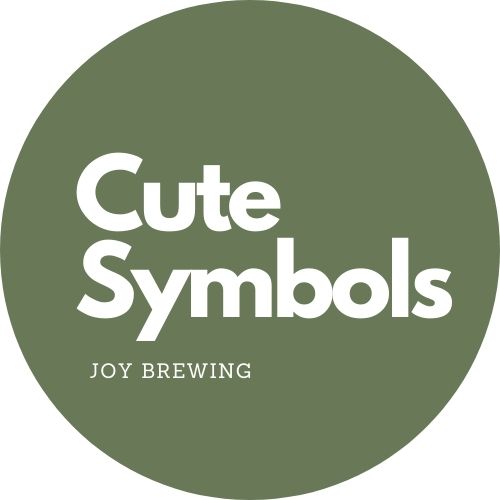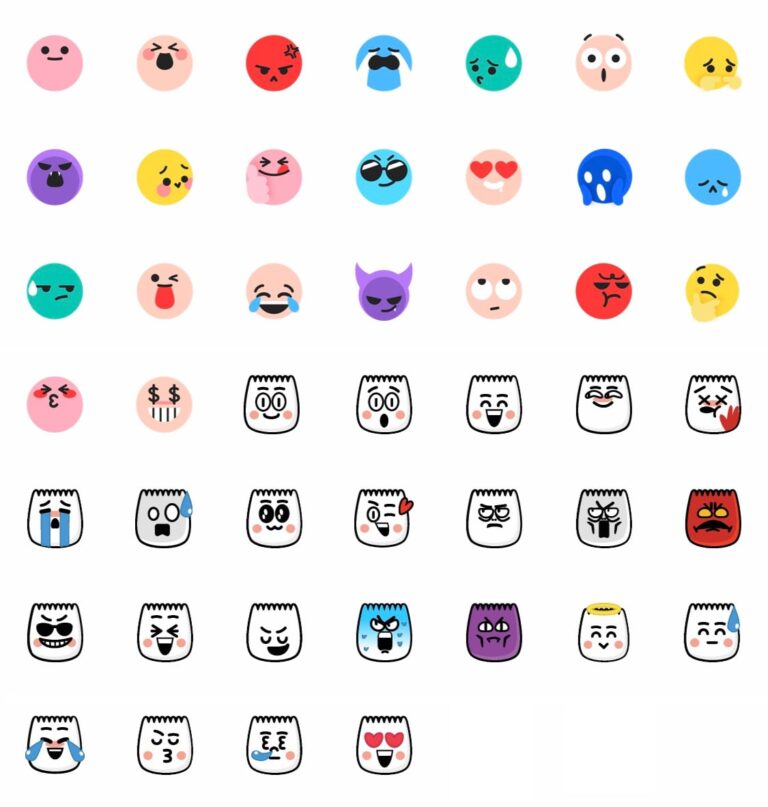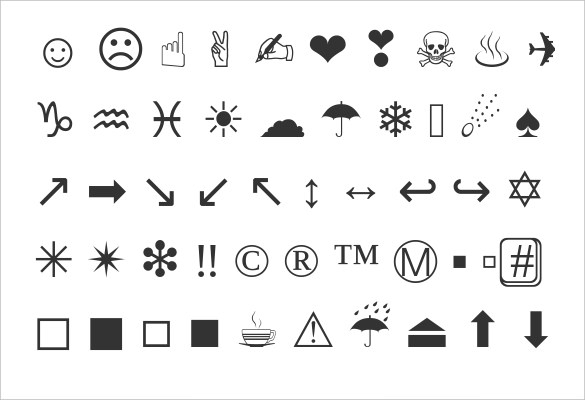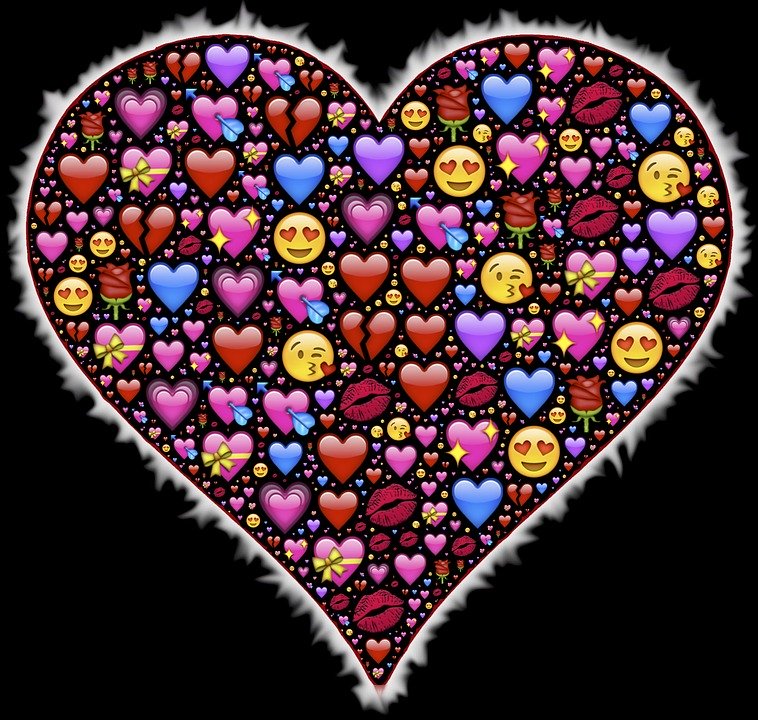10 Best Picture To Cartoon Converter To Make Your Own Cartoon Avatar
We’re living in a world where emojis are used by every single person when talking. Besides, people use different pictures as their avatar on social media, some use animal photos, some use cartoon avatar.
These pictures can be fun to create and use, but it’s no surprise we get bored with the simple ones and want our own produced.
And what can be cooler than an emoji or picture? Personal emojis! Even animated. Cartoon Avatar!
Here’s the list of cartoon avatar maker tools and cartoon picture converter that deserve your attention. It could help customize your avatar the best way it could be. Have a look!
Tips: Here’s a fancy text generator! Copy & Paste to use on Facebook, Twitter, WhatsApp, Skype, Discord, and more!
Why would you use an avatar?
- It’s your online persona. It’s the way the online community will see you. Using the same avatar on many social networks helps brand you and helps people remember who you are.
- Protection against online identity theft and breach.
- Cartoon avatars do not need to be updated frequently as opposed to real photos.
Best Picture To Cartoon Converter lets you create your own avatar
Making your own emojis or avatars could sound like a daunting job, but these tools certainly make creating an easy job.
Here is a list of some of the best avatar creators to create avatar cartoons.
1. Voila AI Artist – the Latest Viral Selfie App
Voilà is a photo manipulation app for iOS and Android that takes a photo of your face and, using some AI magic, turns your photo into something that kinda looks like a cartoon character. The app has four primary modes: 3D cartoon (i.e. the Pixar/Disney style), Renaissance painting, 2D cartoons (still pretty Disney-ified), and caricatures. Source: Wired

2. VanceAI
Turn photo into cartoon in seconds with Toongineer Cartoonizer, your go-to AI cartoon generator fully powered by artificial intelligence.

Whether you want to cartoonize a picture of your fluffy pets, beautiful sunsets, city streets, or just cartoon yourself for Instagram, you can count on our AI to cartoonize your pictures like an artist. Visit here.
3. BeFunky
Whether you want to cartoon yourself, your pet, or an amazing sunset you captured, BeFunky’s photo to cartoon effects have you covered.
A single click of our Cartoonizer and you’ll go from photo to cartoon in seconds.

4. Animoji & Memoji
The original apps that gave us an opportunity to make those were Animoji and Memoji.

Animoji uses 3D emoji that map your face, allowing you to project your voice though an animated robot, alien, unicorn, or monkey that in turn opens its mouth, smiles, and moves when you do. Memoji lets users create 3D avatars of themselves that you can use in a similar way to Animoji.
5. Toonme
ToonMe is a free photo editing app that changes normal pictures into cartoon drawings. The service uses AI and facial recognition software to create these illustrations.
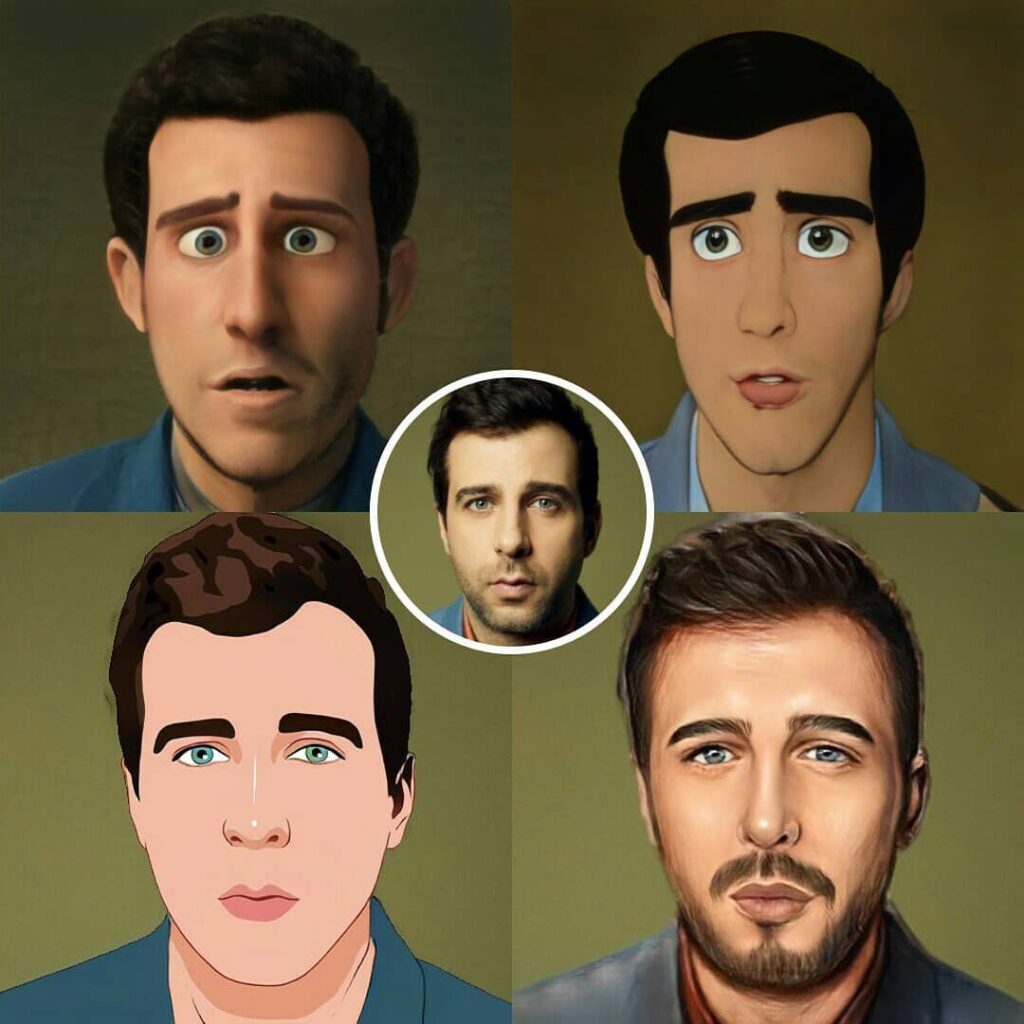
6. Bitmoji
Bitmoji is your emoji application that allows you to create an unlimited expression cartoon avatar. It is free to use mobile apps developed by Bitstrips, available to use on Android and iOS platforms.
The application features a massive library of unique stickers, and you can these all stickers without any limitations.

7. Emoji Maker
Emoji Maker is an elegant platform that comes with tools to create your emoji online, and you have an option to share it with the friends. The software comes with the professional designs that enable you to build emoji with many functions, whether to edit, create, zoom in and out, and delete emoji components.
8. Emoji Maker – Create Stickers & Memoji
Stickers may be a widespread trend right now, but emojis are perennial. And if you have been looking for a way to expand beyond the usual set of emojis available on your phone, well, This Emoji maker may be the perfect app for you. It offers a lot of control over each aspect of the emoji creation process.
9. Cartoonize
The Cartoonize offers the adjustable filters & cartoonizer effects. Turn your photos into truly unique art using our cartoonizer, sketcher and hundreds of other specialty filters and effects.
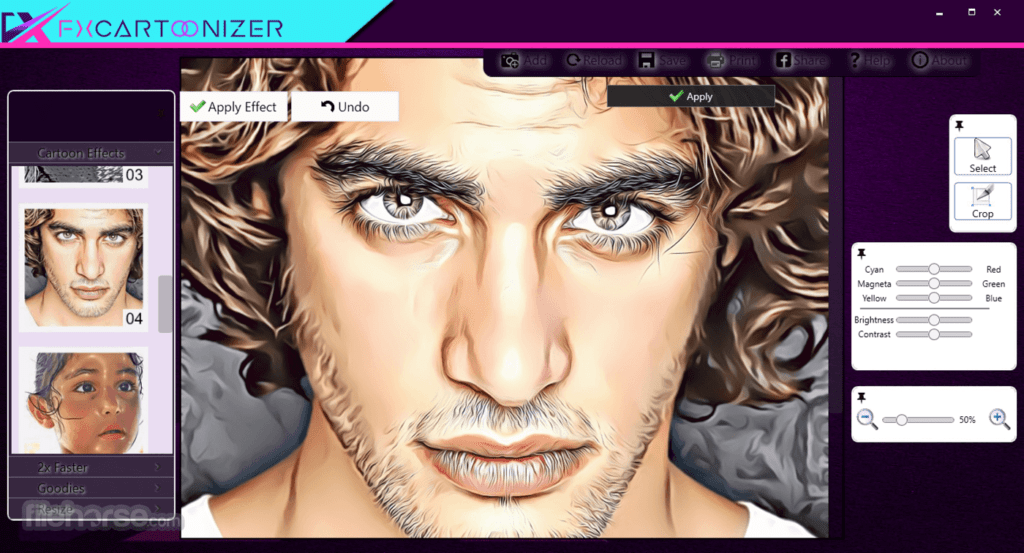
10. Avataaars Generator

You could see the features just from its name. It’s an avatar maker free website. Choose hair or headgear, accessories, clothes, eyes, eyebrows, mouth, and skin color. Download to your drive. Easy and fast. There is a new feature coming out recently. You can build your own personal Avataaars product. “BEST BOSS” mug or “Wanted Dead or Alive” T-Shirt, it’s your choice.
11. Emoji Mashup Bot
Tries to create new emojis out of two (or three) random emojis. Check it out here.
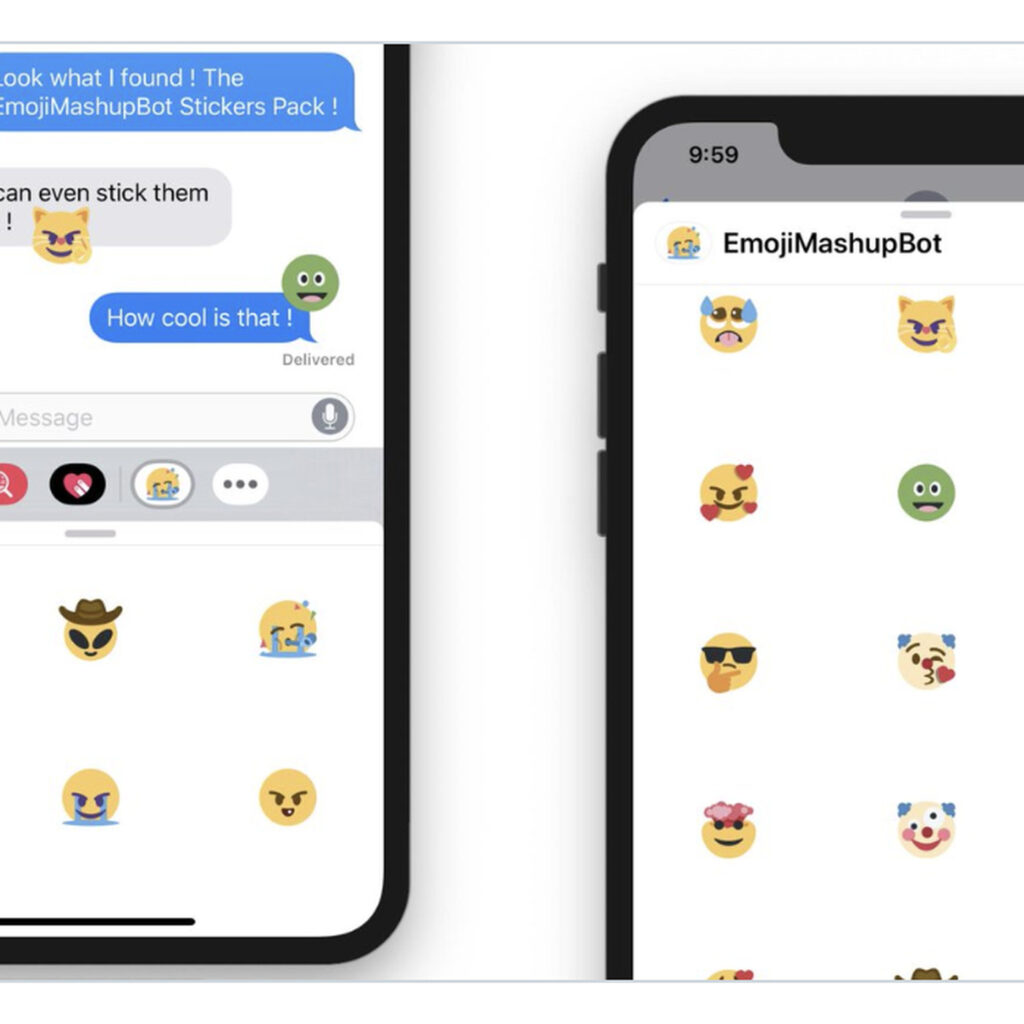
If you know of any other good emoji maker free tools that you think deserves a spot on this list, do let me know about it in the comments.
A collection of black and white emoji and Aesthetic Text Symbols is a better way to express a person’s feelings or mood, or as a time-saving method that we use in text messages, emails and social media.
Welcome to read:
100+ Soft, Cute and Space Aesthetic Usernames
Cute sticker and ideas for Instagram story.
20 Best Cute Emoji Combinations To Convey Your Real Feelings
How to use custom Slack emoji?
TikTok Song Lyrics Through Emojis – Copy & Paste!
♥♡ Heart Symbol – Copy and Paste Love Emoji.
What’s the snapchat friend emojis meaning?
COVID 19 emoji list – Coronavirus Is Changing How People Use Emoji
10 Best Emoji Maker Free Tools 2021.
The ultimate guide on how to use emoji and emoji history.