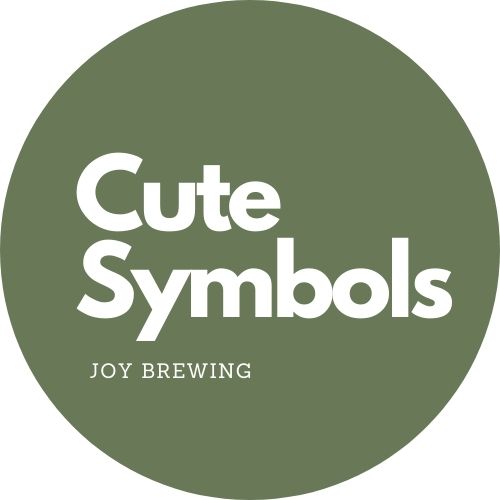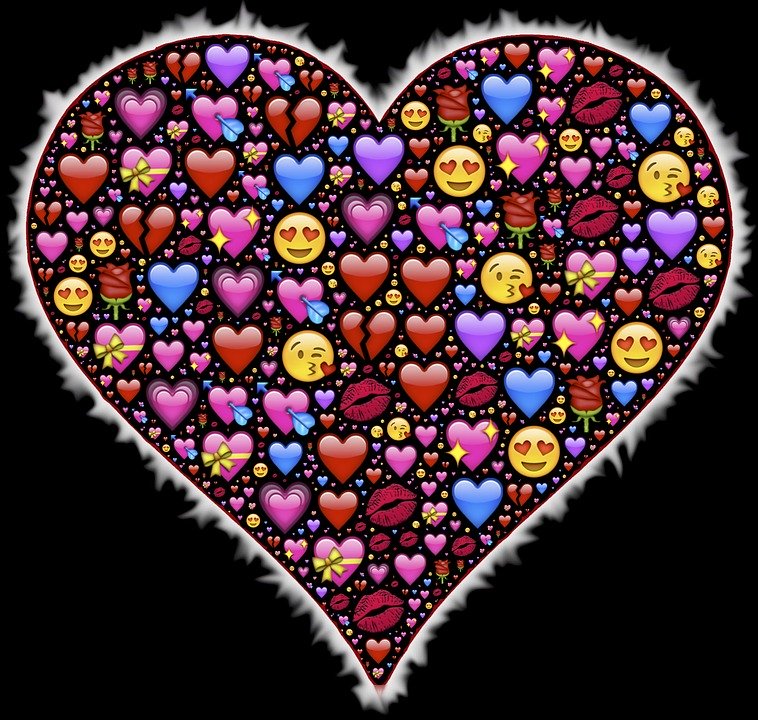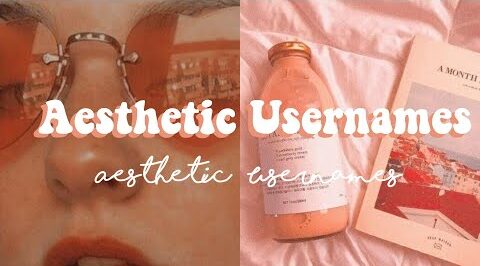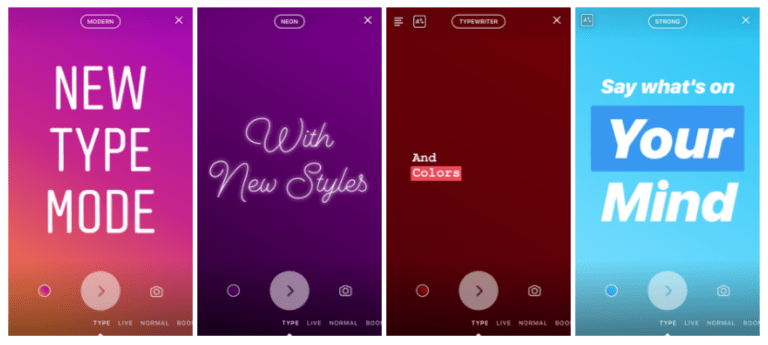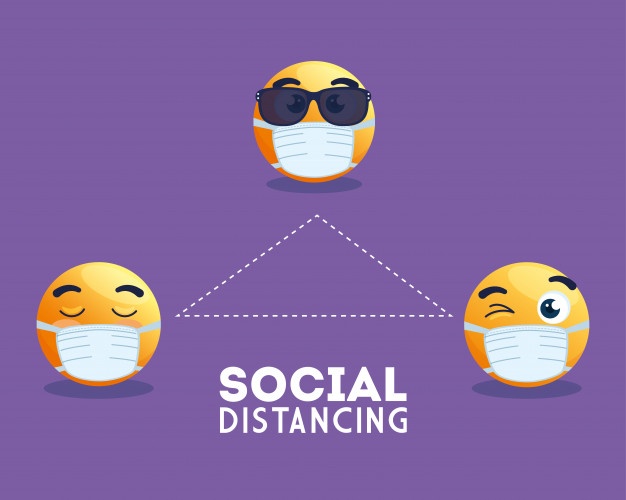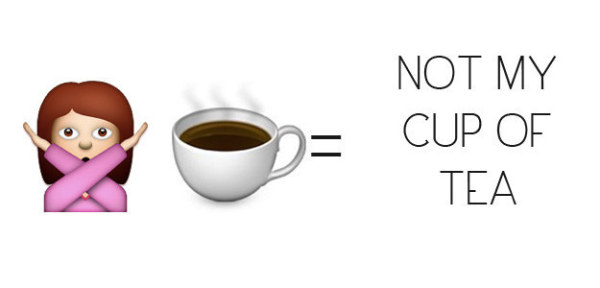How to Tag & Mention Someone in Instagram Stories 2024
If you post an instagram story that features a photo or video of the person in question, it’s a good idea to tag or mention them.
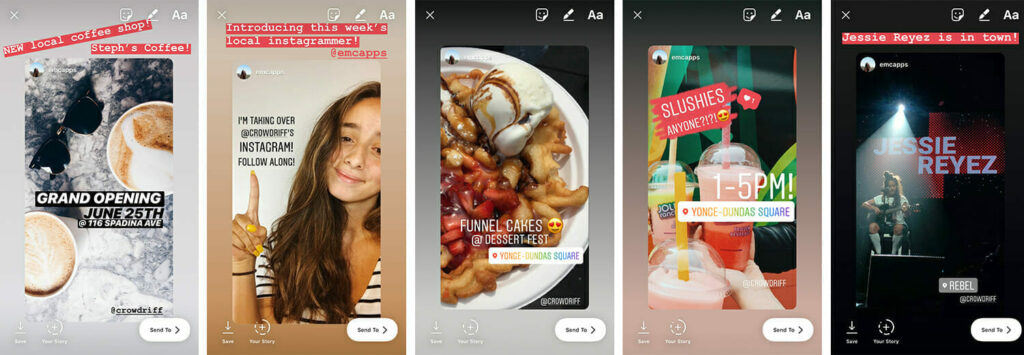
Why’s that?
There are a few benefits you might want to mention or tag others in your Instagram stories. In a word, it can make your fans engaged and can build up your community.
- Viewers can click through to learn more about the profile.
- The people who are tagged won’t miss out.
If you are new to Instagram, we would go through a step by step guide on how you can mention someone when sharing a photo or video on your Instagram story. Also answer some common question about Instagram tagging. If you are here to find Instagram influencer, have a visit on Instagram influencer search tools.
How do I mention someone in my story on Instagram?
Here are two ways you can tag someone in your Instagram Story:
Tag via adding text to the Instagram Story.
Instagram officially gives the step by step guide:
- Tap in the top of your screen or swipe right from anywhere in Feed.
- Take a photo or video, then tap .
- Type @ followed immediately by their username, then select the person you’d like to mention.
- Tap Done, then tap Send to.
- Tap Share next to Your Story, then tap Done.
Add a @Mention sticker
- Tap the sticker icon.
- Select the @Mention sticker.
- Typing the username you’d like to tag.
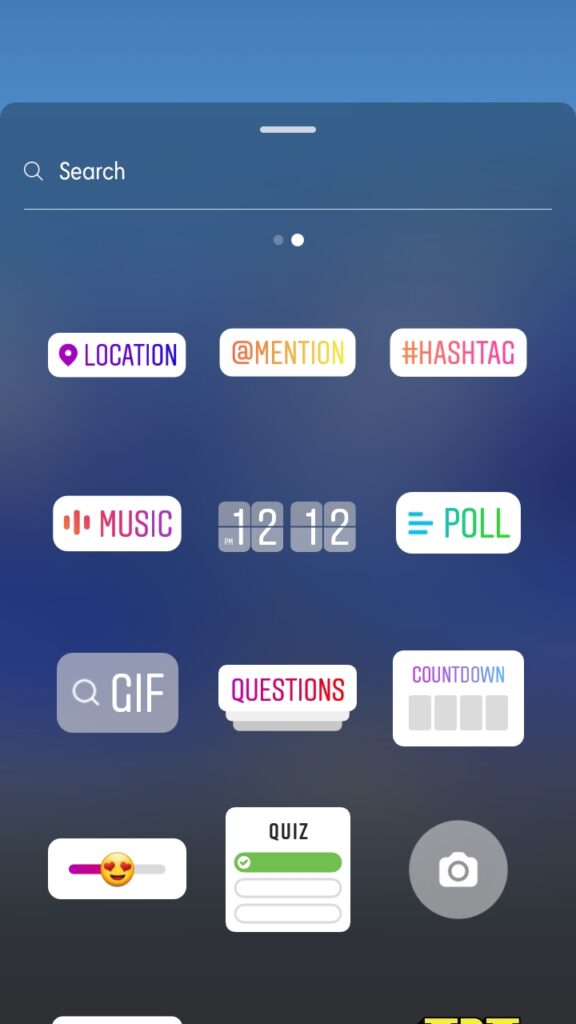
Note: you can tag up to 10 people in your Instagram Story.
How to tag someone on Instagram story after posting?
Normally, you can’t add a tag to a Story after it’s already been published.
You can only tag someone after posting on the story as a business partner.
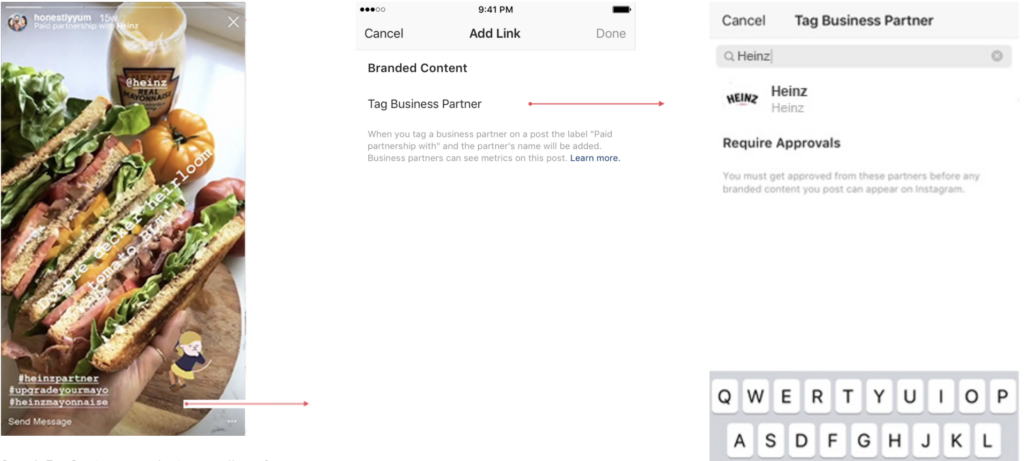
Why can’t people mention Instagram stories?
If you can’t tag someone on Instagram and exclude basic spelling problems, it could be because:
- The person you’re trying to tag may have a private profile and have their settings set to prevent others from tagging them.
- Another possibility is that you are not following the person you are attempting to tag.
Related articles:
Creative Instagram Story Ideas for When You Feel Stuck.
ʕ•́ᴥ•̀ʔ Cool Symbols for Instagram Bio – Copy And Paste
What font does Instagram use for Stories and Reels?